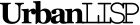A terrain is hardly ever perfectly flat and we don't want it to be otherwise rain water wouldn't flow away. In order to make it flow we make slight differences in levels. To show this in a plan drawing it's common to show the levels of specific points on the terrain. It's very convenient to do this with a block containing an attribute. When you have setup the levels this way you can add the fall ratio between these points with the 'Dimension Fall' command. The command will read the values from the attributes and take the distance between the blocks to calculate the ratio and will place this in a dimension between the blocks. The dimension will point in the direction of the lowest point. As it is a dimension it can be adjusted through the dimension style. In the command itself you can control the spacing between the dimension and the blocks. By setting the accuracy you can control the number of decimals the command will use. When you are still developing the plan you may want to keep the ratio below a certain value. In that case the threshold option is one to keep in mind. When a ratio is greater than the threshold value the dimension will turn red so you can immediately see its value exceeds the threshold value. By default the command will look for attributes in blocks tagged LEVEL. If you have blocks that are tagged differently you can specify the proper tag in the command so it can find it. When using the command for the first time during a session you will get an alert showing the values of the units the command will consider for both the block as the drawing. It's important to check these values because they effect the ratio. If one or both values are incorrect you can adjust them through the commands settings.
Command summery
- Entry:
- DFA
- Applies to:
- blocks
- Effect:
- Draws a dimension between blocks showing the fall ratio based on the levels in the block
- Tags:
- blocks, aligned, dimension, fall, ratio, accuracy, decimals, threshold, attribute, tag, spacing, units
- Categories:
- Dimensioners
- Suitability:
- No additional suitability information
- Watch on YouTube
Pointers
Development Log
Known issues