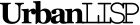When you are sketching by hand it's easy to make a zigzagging line. With the 'Scribble' command it's easy to make such a line. Just select the linear entities you want and set the offset and distance. The offset is the distance from the linear entity the sketchy line should have. It basically determines the width of the sketchy line. You can set a minimum and a maximum between which the new line will be created. For the distance you can also set a minimum and a maximum. The smaller distance the distance the more pointy your new polyline will be. You can apply the same value for the minimum and maximum for both the offset as the distance for a more constant effect. If you want a more fluent effect you create a spline instead of a polyline.
Command summery
- Entry:
- SBL
- Applies to:
- polylines, circles, ellipses, splines, lines, arcs
- Effect:
- Create a zig-zagging polyline or spline on selected linear entities
- Tags:
- offset, distance, amplitude, sketch, straight, erase, delete
- Categories:
- Drafters, randomisers
- Suitability:
- No additional suitability information
- Watch on YouTube
Pointers
Development Log
Known issues