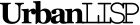Measure is a basic AutoCAD command to place blocks on a linear entity. With 'Measure Multiple' you can place blocks on several entities with a load of additional options. When you use the command you have to select linear entities. When you confirm the selection you end up in the main menu of the command. By default the command will align the blocks to the linear entity it's placed on. All blocks which are placed on the same linear entity are grouped by default. You can turn both of these options off in the main menu. The command will remember if you selected a block before in the same session. If you didn't select a block yet the command will ask for one if you continue but you can also select, or change to another block in the main menu. By selecting a block you also select the layer it will be placed on. How the blocks are placed depends of course on the distance you specify. But it also depends on the placement, the most important feature of the command. By default the blocks will be placed from the start of the linear entity. You can also decide to place block in such a way there is a block on the midpoint of the linear entities. Or you can place blocks exactly around the midpoint of the linear entity. The most intelligent way to go however is the 'mid or around' option. When you select this option the command will place as much blocks as possible on the linear entity, orientated on the mid. If a block ends up on or around the midpoint depends on the length of the linear entity and the distance you specify. When the placement is not set to the start or the end, another feature appeared in the main menu; the clear distance. As the blocks are orientated on the midpoint there's an equal amount of space left on the start and end of the linear entity. If you want to have more space left on the start and end you can increase the clear distance. If you don't want to have any clear distance don't forget to set it to 0.0.
Command summery
- Entry:
- MEM
- Applies to:
- polylines, ellipses, splines, lines, arcs
- Effect:
- Place blocks on selected entities with a predefined method
- Tags:
- measure, multiple, distance, placement, mid,
- Categories:
- Blocks, inserters
- Suitability:
- No additional suitability information
- Watch on YouTube
Pointers
Development Log
Known issues