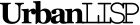Polylines contain one or more segments and every segment is essentially a line or arc. A vertex defines the start or endpoint of a segment and shows as a blue square when you select the polyline. There are many ways to create polylines. One way is a bit cleaner than the other. With the boundary command for instance it occasionally happens the polyline gets more vertices than absolutely necessary. The necessity of a vertex depends on the geometry of the polyline. If on a perfectly straight polyline are more than two vertices the vertices in between the start and end vertex are unnecessary. The 'Remove eXcess Vertices' command analyses the geometry of the polyline. It checks which vertices are unnecessary and will remove the ones that are, whether segments are straight or curved.
Command summery
- Entry:
- RXV
- Applies to:
- polylines
- Effect:
- Removes all vertices from a polyline that are not essential to its gemeometry
- Tags:
- polyline, vertices, remove, clean, weed,
- Categories:
- Managers
- Suitability:
- No additional suitability information
- Watch on YouTube
Pointers
Development Log
Known issues