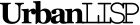With AutoCAD's measure command you can place blocks on a linear entity using a distance you specify. The divide command allows you to place blocks with an equal spread along the linear entity. The 'Relative Divide' command tries to combine those features of both commands. With 'Relative Divide' you can select several linear entities. As one linear entity may be shorter as another you may run the risk blocks clutter together on the linear entity if you would use the basic divide command. Instead of defining a number of segments 'Relative Divide' let's you define a distance. By default the command will use this distance as a minimum. For every linear entity in your selection the command will place as much blocks as possible with the division method. It will respect however the distance you defined as a minimum. If the linear entity is for instance 9.0 units long and you specified a minimum distance of 2.0 the command cannot place five blocks. In that case the distance between the blocks would be 1.8. So the command will place four blocks with a distance of 2.25 between the blocks, which is greater then this minimum of 2.0 you specified. That way you can place blocks with an equal spread on a selection of linear entities without having them cluttering together. You can also specify a length. If a linear entity is shorter than that length it will be ignored an no blocks will be placed. Instead of placing blocks only on the middle of the line you can also place blocks on the start and end of the linear entities with the 'Ends' option. The command will group all blocks placed on the same linear entity by default but you can turn this option off.
Command summery
- Entry:
- RDI
- Applies to:
- polylines, circles, ellipses, splines, lines, arcs
- Effect:
- Place blocks on selected linear entities with the divide method based on a distance
- Tags:
- distance, minimum, maximum, align, group, scale, type, order
- Categories:
- Blocks, inserters
- Suitability:
- No additional suitability information
- Watch on YouTube
Pointers
Development Log
November 2015
- Improved block placement on shorter linear entities you selected in relation to distance, length, minimum or maximum method and whether blocks are placed on the ends of the linear entity.
Known issues