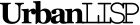When blocks are positioned along a linear entity you can use that entity to place or replace the blocks. With 'Project Block on Linear' you can select the existing blocks and project those blocks on a linear entity you pick. You can decide if the blocks should be replaced or if the should be copied to their new position. The new position might also require a new angle. When you enable the alignment the command will determine a new rotation for the blocks.
Command summery
- Entry:
- PBL
- Applies to:
- blocks
- Effect:
- Place blocks on selected linear entity
- Tags:
- projection, align, replace, reposition
- Categories:
- Blocks, inserters, modifiers
- Suitability:
- No additional suitability information
- Watch on YouTube
Pointers
Development Log
Known issues