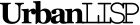With 'Multiple Divide Rhythmic' you can create a rhythm in the blocks you place on linear elements. You can create a rhythm in the scale of the blocks and/or the block type. For the scale you can define a list of values. Every time the command will place a block the command will use the next value in the list you defined. So if you defined scales 1.0 2.0 and 3.0 the blocks that are placed are scaled 1.0 2.0 3.0 1.0 2.0 3.0 1.0 and so on. If you want to have a rhythm in the block type you will have to select the blocks in the order you want to have them placed before the command will place the blocks.
Command summery
- Entry:
- MDH
- Applies to:
- polylines, circles, ellipses, splines, lines, arcs
- Effect:
- Place blocks on selected linear entities with a rhythmic scale and/or type
- Tags:
- rhythmic, scale, type, align, group
- Categories:
- Blocks, inserters
- Suitability:
- No additional suitability information
- Watch on YouTube
Pointers
Development Log
Known issues