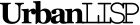By default entities are color 'ByLayer' which means the entity will show the color assigned to the layer. It's also possible to assign a specific color to an entity which will overrule the layer color. With 'Color Random' it's possible to assign a random to the entities you select. You can make a selection of colors by selecting entities. If the entity has a specific color, that color will be stored, other wise the color of the layer the entity is on will be stored. For every entity the command will pick a color randomly from your selection and will apply it to the entity.
Command summery
- Entry:
- CRA
- Applies to:
- any
- Effect:
- Apply a color randomly picked from a selection
- Tags:
- color, colour, randon, palette, selection
- Categories:
- Blocks, color, randomisers
- Suitability:
- No additional suitability information
- Watch on YouTube
Pointers
Development Log
Known issues