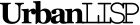Polylines are basically connected arcs and lines. When they are part of a polyline they are called segments. It's possible to give a polyline a global width but it is also possible to assign a width to a segment. This doesn't have to be a constant width. The start of a segment can have different width then the end. With 'Alternating Width' you can apply width to the segments of a polyline. When you use the vertex option the segment start width will be different then the segment end width. The end width however will be the start width of the next segment. This way you can apply a zigzag width to the polyline. When you use the segment option the segments will get a constant width. This way you read the segments as blocks. It's also possible to use a triangular method. In that case the start and end width will be the same for every segment resulting in triangular shaped segments.
Command summery
- Entry:
- ALW
- Applies to:
- polylines
- Effect:
- Apply an alternating width to the segments of a polyline
- Tags:
- width, alternating, segment, zigzag
- Categories:
- Modifiers
- Suitability:
- No additional suitability information
- Watch on YouTube
Pointers
Development Log
Known issues