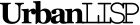Polylines have an area. Those areas can be useful to quantify your drawing. With 'Area 2 Excel' you can take those areas and export them to Excel. You can track back which area belongs to which polyline because the command labels the polylines with a number and the same number is placed in Excel. The command attempts to create a logical order by searching for the closest polyline in the selection as the next polyline to label. You can specify in which corner the labelling has to start, with which number the labeling has to start and what the text height should be. You can find the exported Excel file in the same folder as the drawing you are using the command in.
Command summery
- Entry:
- A2X
- Applies to:
- polylines, circles, ellipses
- Effect:
- Export the area of selected closed entities to an Excel file
- Tags:
- area, Excel, export, label
- Categories:
- Excel, extractors
- Suitability:
- No additional suitability information
- Watch on YouTube
Pointers
Development Log
Known issues