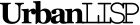In the property palette you can check the area of linear entities. If you want to show that area in your drawing you use the 'Write Area' command. Just select closed linear entities in your drawing. You can set the text height and the precision. The precision defines the amount of decimals the command will use. By default the command will align the text that is placed to the coordinate system. When you run the command it will place a text entity inside every linear entity containing the area of that linear entity.
Command summery
- Entry:
- WA
- Applies to:
- polylines, circles, ellipses
- Effect:
- Place text containing the area of entities inside selected entity
- Tags:
- area, closed, direction, single text, UCS, WCS
- Categories:
- Extractors
- Suitability:
- No additional suitability information
- Watch on YouTube
Pointers
Development Log
December 2019
There's nothing new you can do but the command is improved nonetheless. The command will now check if the generated centre point is in fact inside the poyline. If not it will generate a point that is inside and will use that point to place the area on. By only using that point when necessary most written areas will remain neatly aligned with the exception of those that otherwise would be outside of the polyline. So although you have not extra options you probably notice the effects.
Known issues