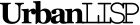Hatches are a common way to characterise areas in your drawing. That are may represent an element that eventually should have a third dimension, for example the footprint of a building. That footprint has an area but that building may have several stories. By adding the number of stories to the end of the ayer name you can use 'Quick Story Calculator' to make calculations. The command will analyse the hatches you select and will create a legend at the point you pick. First the command will search for all hatches with the same properties and it will calculate the sum area of those hatches. Then it will analyse the layer name to find the number of levels this hatch represents. For instance, if the hatches are on the layer 'office-12' the command will use 12 as number of levels. In the legend the command it will show the area of the footprint, the number of levels and the area times the number of levels. So with 2d information you can make 3d calculations. If you want you can export those numbers and calculations to Excel.
Command summery
- Entry:
- QSC
- Applies to:
- hatches
- Effect:
- Create a legend with calculations based on layer data
- Tags:
- area, calculate, layer, pattern, pick
- Categories:
- Calculators, excel, extractors, urban legends
- Suitability:
- No additional suitability information
- Watch on YouTube
Pointers
Development Log
February 2014
- Added option which allows you to specify a factor to multiply the result with. This will only appear in the legend when you set a factor other then 1.
- The point you pick will now be the top left corner of the legend.
Known issues