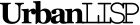When you need to place numbers or codes to your drawing the 'Number' command can help you out. You can place numbers, letters or roman numbers in ascending or descending order. There are 6 shape you can choose to be placed around the numbers and you can add a prefix and suffix. You can place numbers by picking points in the drawing. Or you can select entities on which the number will be placed. If the entities are in a straight row you can also decide to place numbers with an array routine. When you are placing the numbers you can add a legend in the same time.
Command summery
- Entry:
- NUM
- Applies to:
- Effect:
- Place text and a polyline with a number or letter in the sequence
- Tags:
- array, ascend, box, character, circle, click, constant, descend, diamond, height, legend, letter, number, pick, place, polygon, roman, select, shape, star, start, step, symbol, text, triangle, value
- Categories:
- Calculators
- Suitability:
- No additional suitability information
- Watch on YouTube
Pointers
Development Log
November 2018
- An issue is fixed so the command doesn't crash when you use the array mode.
May 2014
- An undo option has been added allowing you to take a few steps back.
- You can switch from selecting entities to picking points and vice versa while you are placing numbers.
- You can change the shape around the number while you are placing numbers.
Known issues