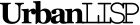The snap options AutoCAD provides are useful to approach a linear entity when you draw a line. Drawing a line from a linear entity is a different story. With the 'Line From Linear' command you can draw a line starting from any linear entity. You only have to select the linear entity you want to start the line from and pick a point to specify the exact starting position. A line appears that starts perpendicular from the selected linear entity. The line will follow the crosshairs until you pick the second point. When you do the line is fixed. The command provides several options to draw the line. Instead of perpendicular to the linear entity you can set an angle. You can also decide to keep the angle completely free. In that case the line will end exactly at the second point you pick. When you set a distance, the command will start the line exactly that distance from the point you've picked. With the switch option you can switch to the other side of the point you picked.
Command summery
- Entry:
- LFL
- Applies to:
- line, arc, polyline, circle, spline, ellipse
- Effect:
- Draws a line from selected linear entity
- Tags:
- perpendicular, angle, fixed, free, switch, distance, layer, point,
- Categories:
- Drafters
- Suitability:
- No additional suitability information
- Watch on YouTube
Pointers
Development Log
Known issues