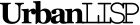Regions are flat but you can apply the same commands to regions as you can with 3d solids, such as union and subtract. Although it is more common though to draw hatches in a plan drawing, it's useful to apply the commands used with 3d modeling to a hatch. With 'Hatch To Region' it's easy to convert a hatch into a region so you can apply these commands. By default the command will create a region on the layer of the hatch and it will preserve the hatch. You can decide to have the region placed on the current layer and to have the hatches erased right away.
Command summery
- Entry:
- HTR
- Applies to:
- hatches
- Effect:
- Turns hatches into regions
- Tags:
- hatch, region, layer, erase, convert,
- Categories:
- Metamorphosis
- Suitability:
- No additional suitability information
- Watch on YouTube
Pointers
Development Log
Known issues