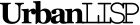The align command in AutoCAD is a useful tool to reposition objects. However the objects are removed from their original location. With 'Copy & Align Continuous' you can align objects without removing them from their original position. After selecting the objects you will be asked if the new objects should be scaled. Then you will have to select two source points. After picking those points you will have to select two destination points. As soon as you picked the second point the command copies and aligns the entities to the new points. If you answered yes to the question if the entities should be scaled the command will scale the entities right away. When the second point is picked you can hit enter to exit the command. You can also pick two new destination points to copy and align the entities to a new position. You can repeat this process as often as you want.
Command summery
- Entry:
- CAC
- Applies to:
- any
- Effect:
- Create a copy of selected objects aligned to user defined points
- Tags:
- align, continuous, copy, destination, pick, source
- Categories:
- Blocks, drafters
- Suitability:
- No additional suitability information
- Watch on YouTube
Pointers
Development Log
May 2014
- The command should work properly in other versions than english.
- You can now undo while running the command.
Known issues