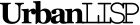3d polylines are not very useful in 2d drawings. But once in a while you come across one. With the '3d to 2d-polylines' command you can easily create flat polylines. By default the command will place the new polyline on ground level. In other words the command will create polylines without elevation. You can decide however to use the data of the polyline for an elevation. You can place the new polyline on the height of the lowest vertex of the polyline. Or you can place it on the height of the highest vertex. It's also possible to place the polyline on the average height of all the vertices. You can also choose to have a fixed height to place the polylines on. Just enter the height you want and the polyline will be placed on that height.
Command summery
- Entry:
- 3t2
- Applies to:
- 3d-polylines
- Effect:
- Create a regular flat polyline based on a 3d polyline
- Tags:
- 2d, 3d, convert, elevation, flat, height
- Categories:
- Drafters, managers, metamorphosis
- Suitability:
- No additional suitability information
- Watch on YouTube
Pointers
Development Log
Known issues